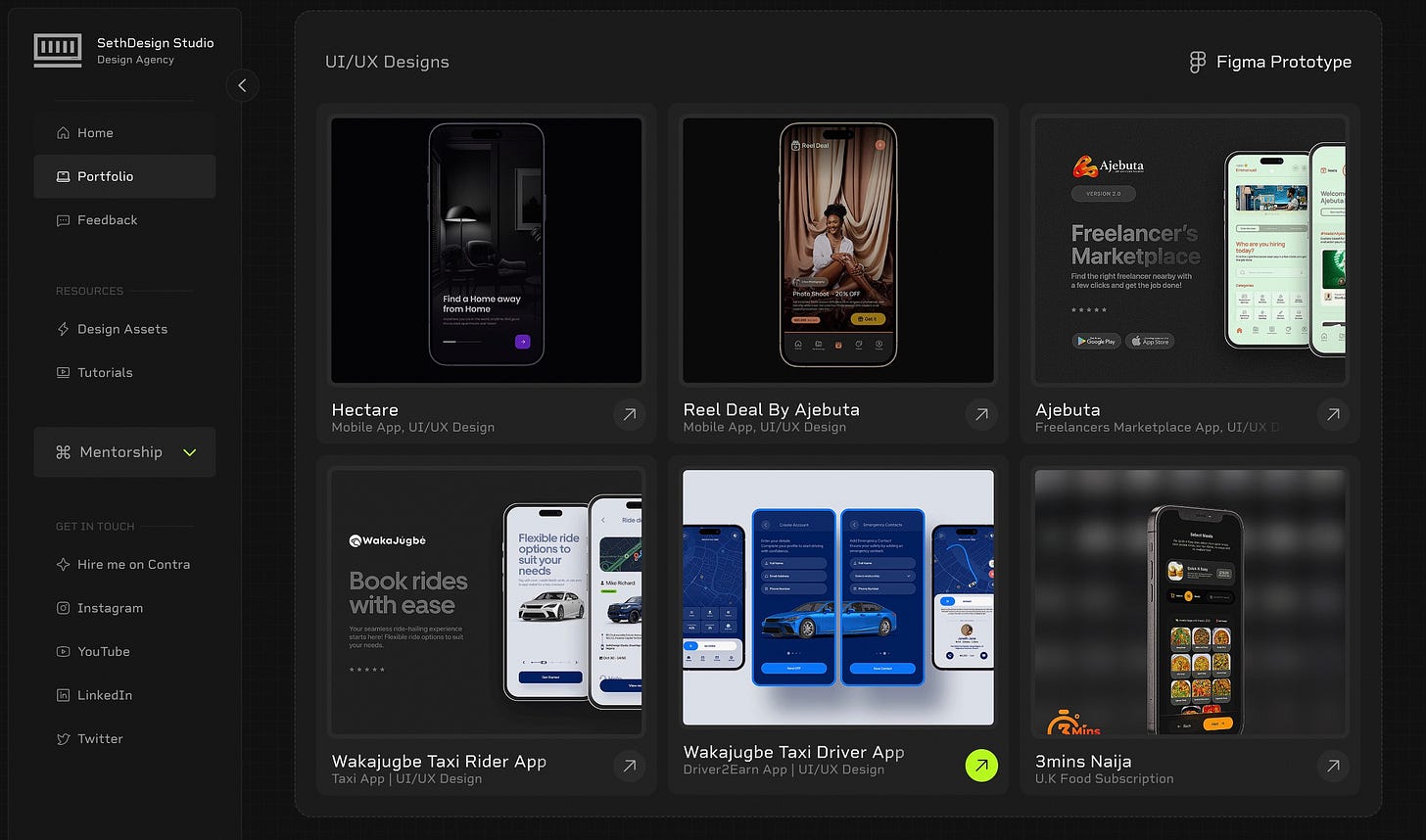10 UI Design Tips
Simple, powerful tips to instantly improve your UI design:
1. Use a Consistent Spacing System
Stick to a spacing scale like 4pt or 8pt. It keeps your layout structured, aligned, and easier to develop.
⸻
2. Stick to 1–2 Typefaces
Too many fonts = clutter. Use one for headings, one for body text. Consistency = clarity.
⸻
3. Hierarchy is Everything
Guide the user’s eye using contrast, size, and weight. Think like a reader.
⸻
4. Avoid Pure Black or White
Instead, use off-black (#121212) or soft whites for a more natural, less harsh UI.
⸻
5. Use Color Intentionally
Define your palette (primary, secondary, accent) and use it consistently across the design.
⸻
6. Design in Grayscale First
Focus on layout and hierarchy before applying colors. It helps you build strong structure.
⸻
7. Test Your UI on Real Devices
What looks great on your screen might look broken on someone else’s. Always preview.
⸻
8. Use Real Content When Possible
Avoid lorem ipsum. Real content helps you design with context and purpose.
⸻
9. Design with Accessibility in Mind
Use legible fonts, sufficient contrast, and consider all users when building interfaces.
⸻
10. Name Your Layers Properly
Organized files = faster handoff + happier developers. It’s a sign of professionalism.
Which one will you start using today?
Share/tag a designer who needs these tips.
Free resources at:
https://templates.sethdesignstudio.com
Instagram:
https://instagram.com/sethdesignz
⸻