These are the design and productivity tools I use daily — from wireframing and prototyping to editing, project planning, and publishing. Whether you're designing websites, apps, or content, these tools will help you work smarter and faster.
1. Figma
My go-to tool for UI/UX design, wireframes, and design systems. Great for collaboration and design consistency.
→ Get started with Figma
2. Adobe Photoshop
Perfect for photo manipulation, flyer design, banners, mockups, and anything graphic design related.
→ Try Photoshop
3. Framer
For beautiful, fully interactive websites and landing pages — visually built, developer-friendly, and lightning-fast.
→ Build with Framer
4. Webflow
Ideal for building responsive websites with CMS and advanced animations — no code required.
→ Start building on Webflow
5. Notion
Notion for notes, emails, roadmaps, documentations and many more features.
→ Explore Notion
6. Spline 3D
For 3D UI components and assets. Lightweight, browser-based 3D tool with real-time collaboration.
→ Try Spline
7. CapCut & Premiere Pro
CapCut for quick edits and mobile exports. Premiere Pro for deeper editing, YouTube videos, and client projects.
→ Download CapCut | Explore Premiere Pro
8. Linear
Linear for project and issue tracking — super clean and dev-friendly.
→ Try Linear
9. Hostinger
Fast, affordable Web Hosting and Domain registrar. I use Hostinger for personal projects and client websites, Buy Domains and Custom Emails.
→ Try Hostinger
10. Hello.CV
One whole Year completely FREE with custom .cv domain like setheneh.cv
Start building beautiful, minimal resume and portfolio builder for creatives and professionals.
→ Create Your CV for FREE



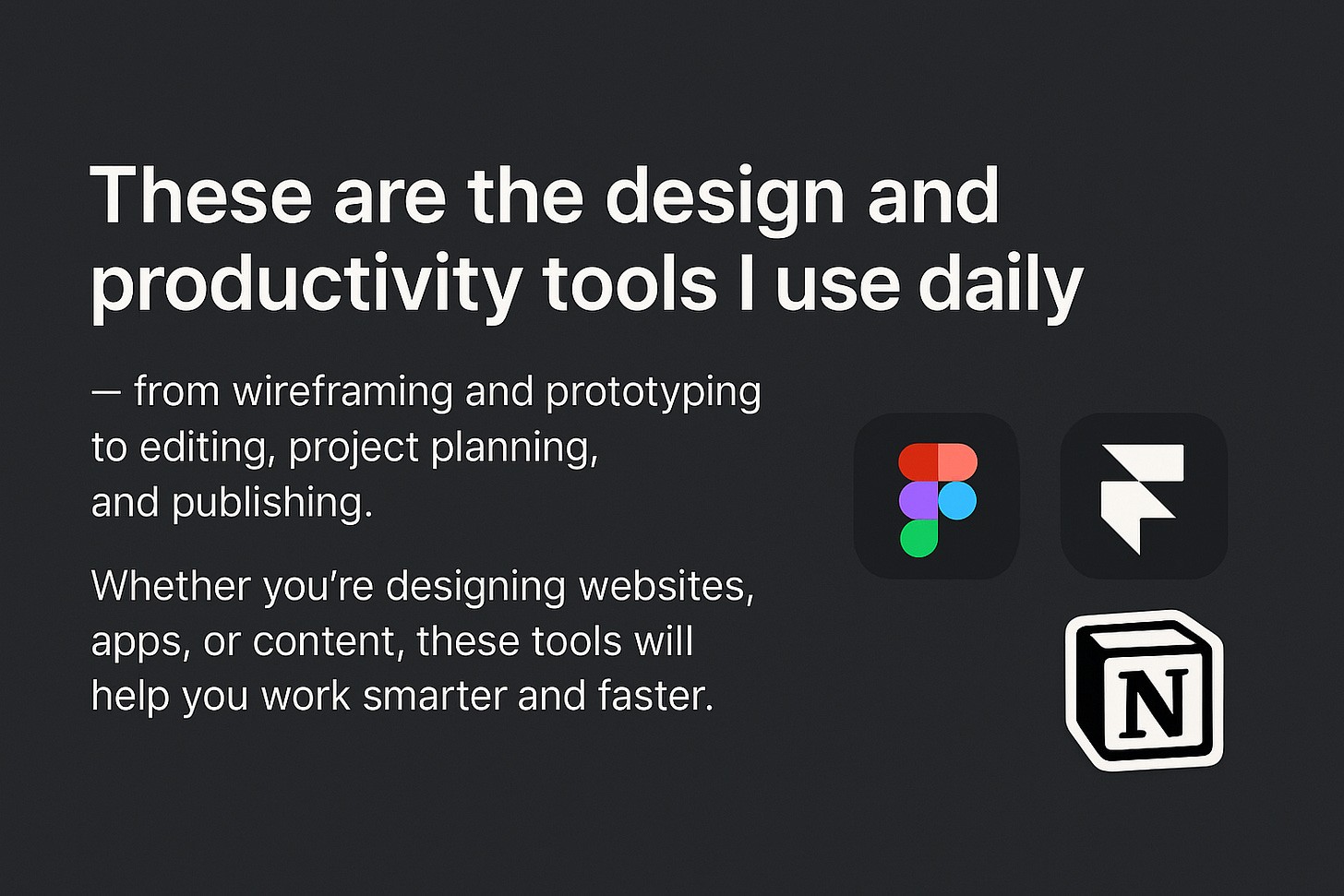
check dm, i be needing video contents if interested